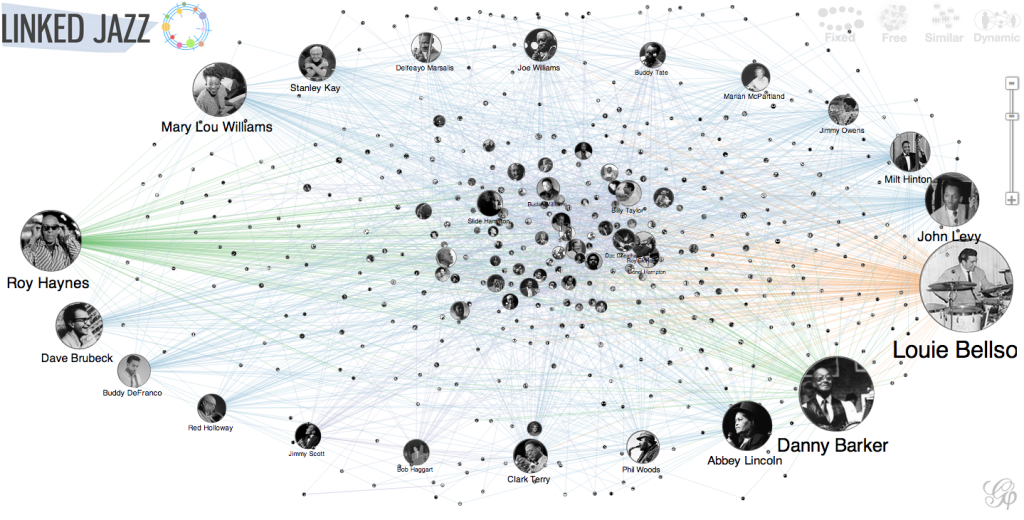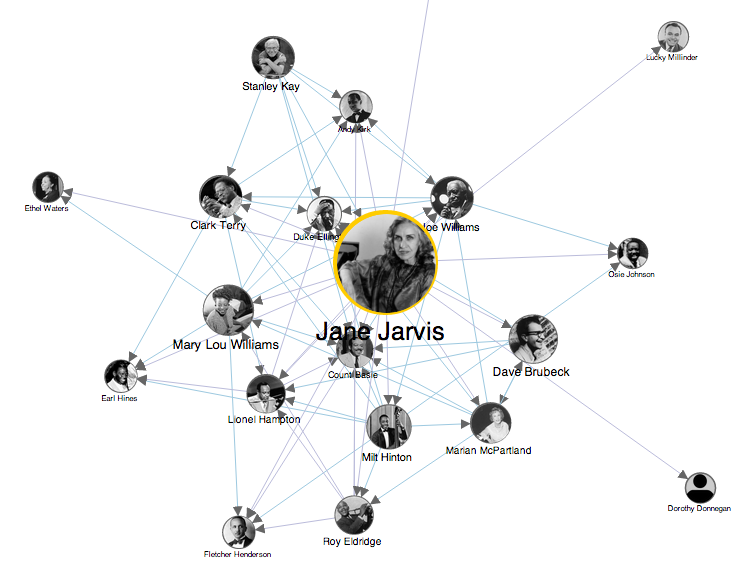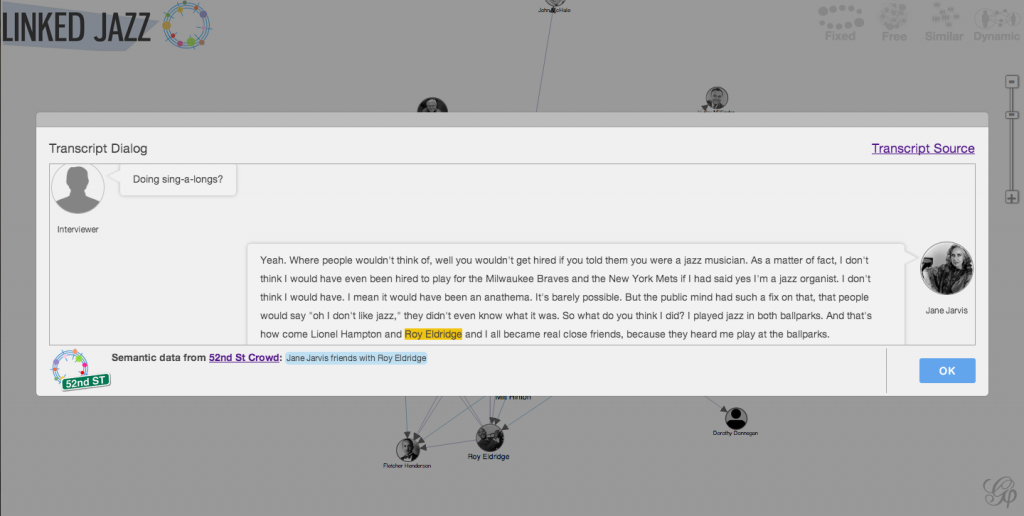We recently made some big improvements to our Network Visualization Tool and we’re excited to share them.
API Powered
The visualization tool is now hooked up to our API, which means data from the Transcript Analyzer and the 52nd Street crowdsourcing tool are automatically pulled in to the network graph. So far this has resulted in the addition of over 700 names to the network.
Persistent URLs
You could always click on an individual in the network to see that person’s web of relationships. But now you can link to that person’s network through a persistent URL. Jane Jarvis’s network, for example, is located at http://linkedjazz.org/network/?person=Jane_Jarvis
Relationships in Context
The relationships in our network are defined by analyzing interview transcripts. You can now read the section of the interview transcript where one musician talks about another by simply hovering over a connected individual and clicking the View Transcript Text link. If that particular relationship was further defined through the crowdsourcing tool, you will see that information as well. And the Transcript Source link takes you to the institutional home of that particular oral history interview.
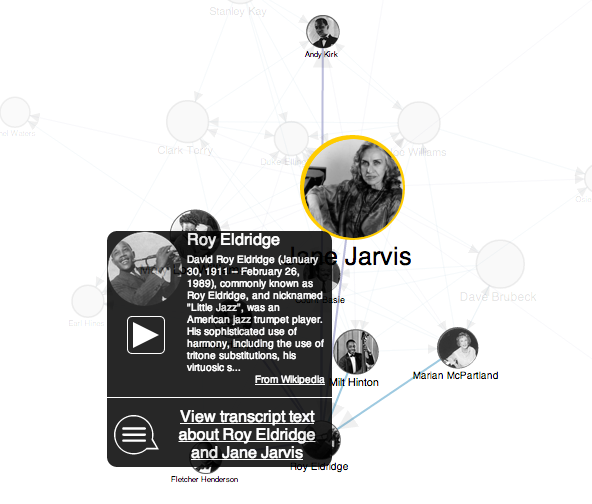
Hovering over Roy Eldridge in the Jane Jarvis network brings up this info box with a link to the relevant section of the interview transcript.
Gephi Links
To download any Linked Jazz graphs as GEXF network file for use in the Gephi network analysis program, look for the Gephi icon in the bottom right corner of your browser window.